如何设置xml回复
一、有优惠券提示
①xml模板
<appmsg appid="" sdkver="0">
<title>[商品标题]</title>
<des>【宝贝原价】[商品原价] [积分名称]
【立即减免】[优惠券金额] [积分名称]
【返利金额】[券后返利] [积分名称]
【为您节约】[共节省]元</des>
<action>view</action>
<type>5</type>
<showtype>0</showtype>
<content/>
<url>[购买中间页地址]</url>
<dataurl/>
<lowurl/>
<lowdataurl/>
<recorditem><![CDATA[]]></recorditem>
<thumburl>[图片地址]</thumburl>
<messageaction/>
<extinfo/>
<sourceusername/>
<sourcedisplayname/>
<commenturl/>
<appattach>
<totallen>0</totallen>
<attachid/>
<emoticonmd5/>
<fileext/>
<aeskey/>
</appattach>
</appmsg>
②打开淘宝返利插件,应用设置,商品查询,有优惠卷的提示,直接把xml模板复制进去粘贴即可
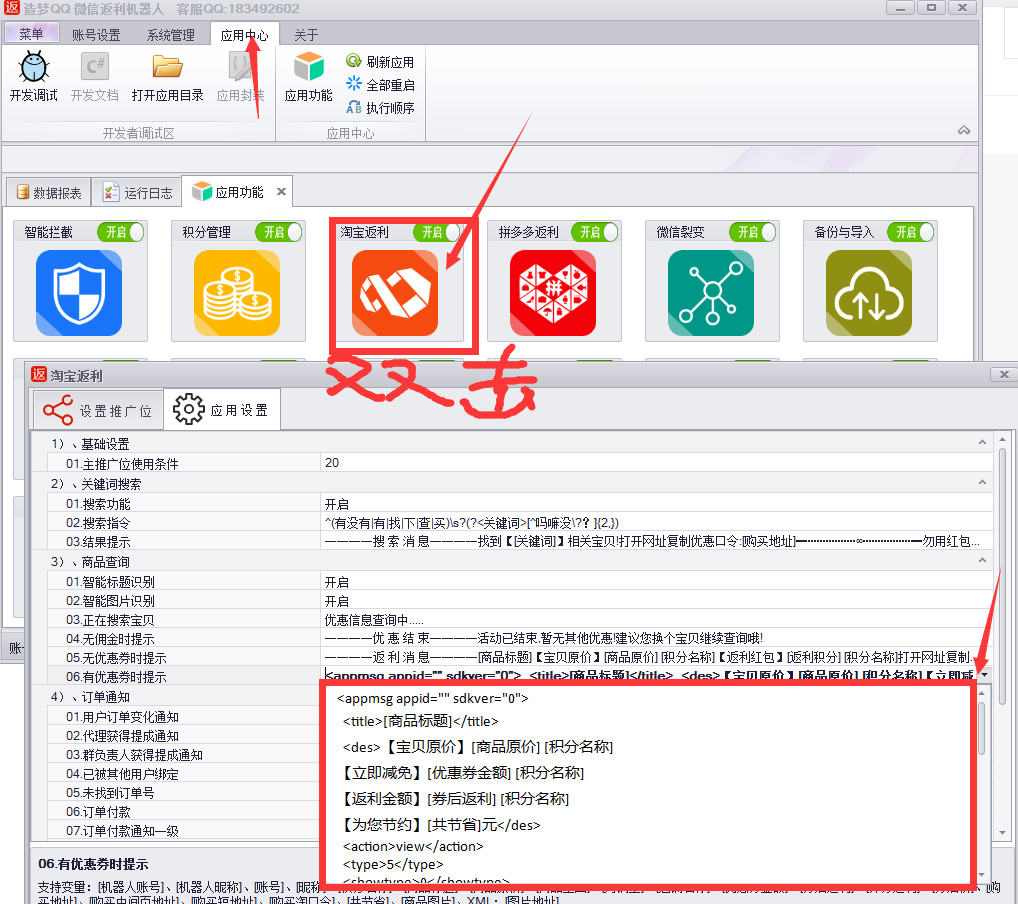
演示:
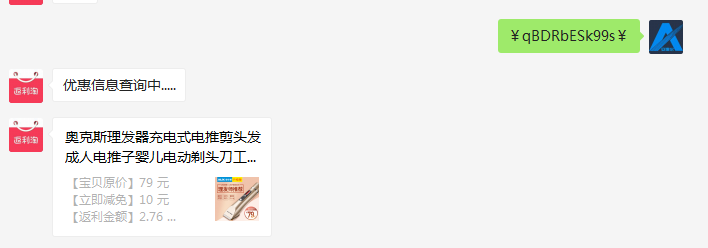
二、无优惠卷提示
①xml模板
<appmsg appid="" sdkver="0">
<title>[商品标题]</title>
<des>【宝贝原价】[商品原价] [积分名称]
【返利红包】[返利积分] [积分名称]
</des>
<action>view</action>
<type>5</type>
<showtype>0</showtype>
<content/>
<url>[购买中间页地址]</url>
<dataurl/>
<lowurl/>
<lowdataurl/>
<recorditem><![CDATA[]]></recorditem>
<thumburl>[图片地址]</thumburl>
<messageaction/>
<extinfo/>
<sourceusername/>
<sourcedisplayname/>
<commenturl/>
<appattach>
<totallen>0</totallen>
<attachid/>
<emoticonmd5/>
<fileext/>
<aeskey/>
</appattach>
</appmsg>
②打开淘宝返利插件,应用设置,商品查询,无优惠卷的提示,直接把xml模板复制进去替换即可
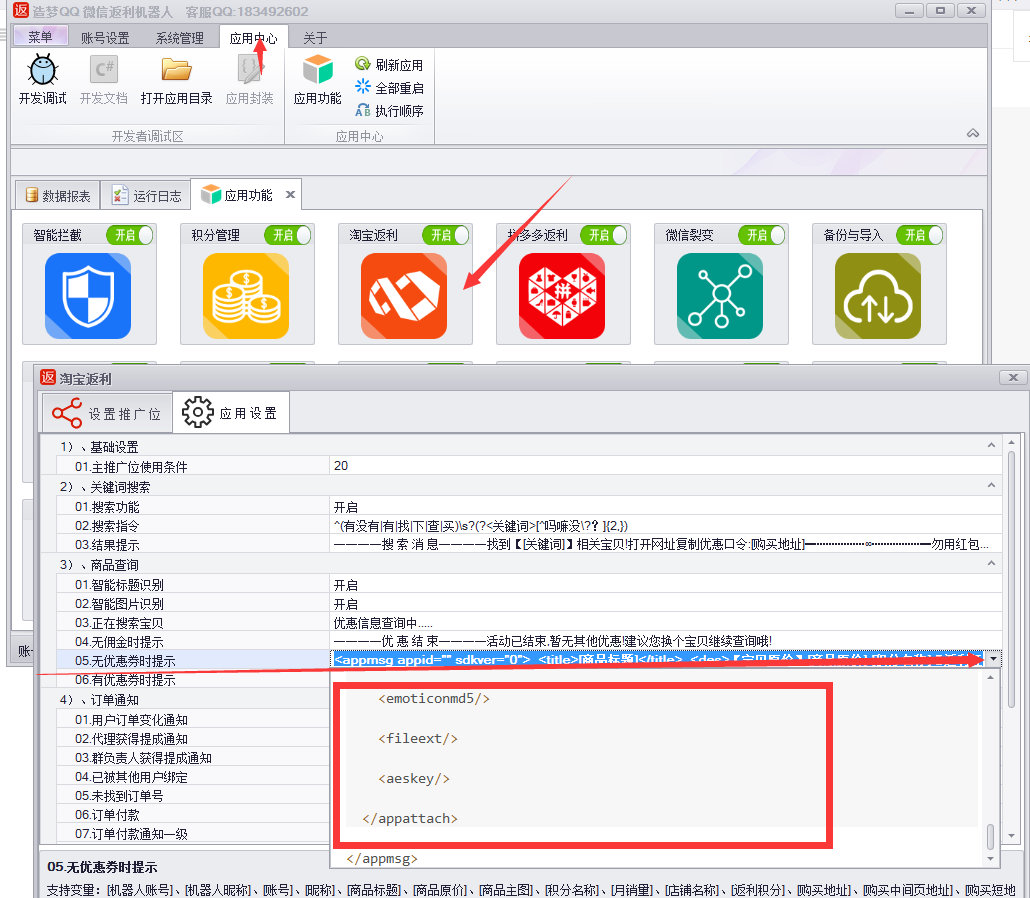
演示 :
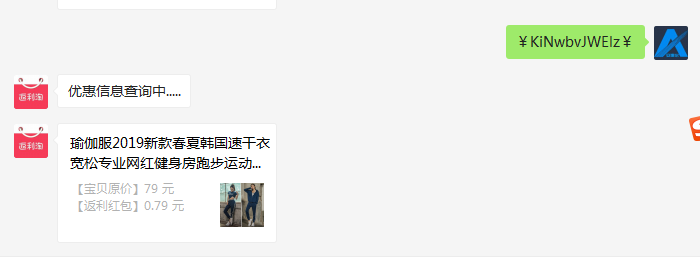
如何设置xml卡片模式回复
桔子猫返利机器人不同于其他返利机器人,把卡片模式限制的比较死,我们的机器人任何回复语都支持卡片模式,可用于自己创建活动链接或者是机器人使用说明的时候,那么具体我们该怎么使用呢?
下面给大家一个通用的XML/卡片模式模板,可直接根据模板内容,将文字部分替换成自己想要生成的卡片内容即可。
模板代码如下(可直接复制):
<appmsg appid="" sdkver="0"><title>卡片标题部分的文字填写在这里</title><des>卡片描述的文字填写在这里</des><action>view</action><type>5</type><showtype>0</showtype><content></content><url点击卡片后跳转的网址</url><dataurl></dataurl><lowurl></lowurl><lowdataurl></lowdataurl><recorditem><![CDATA[]]></recorditem><thumburl>要在卡片中显示的网络图片地址</thumburl><messageaction></messageaction><extinfo></extinfo><sourceusername></sourceusername><sourcedisplayname></sourcedisplayname><commenturl></commenturl><appattach><totallen>0</totallen><attachid></attachid><emoticonmd5></emoticonmd5><fileext></fileext><aeskey></aeskey></appattach></appmsg>
我们再来看下代码中的变量在卡片中实际显示的位置
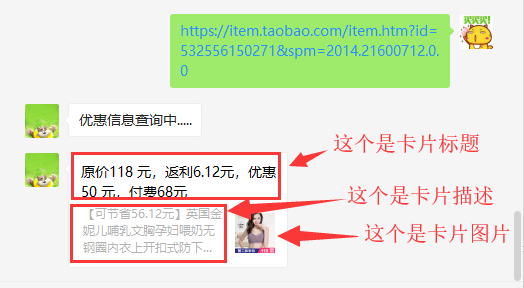
点击整个卡片进去显示的内容就是卡片链接地址,如果是用于查券回复语,就填写查券回复语中的购买地址变量
一、淘宝有优惠券提示
①xml模板
<appmsg appid="" sdkver="0"><title>原价:[商品原价]元 可领券:[优惠券金额] 约返:[券后返利]</title><des>[商品标题]</des><action>view</action><type>5</type><showtype>0</showtype><content></content><url>[购买中间页地址]</url><dataurl></dataurl><lowurl></lowurl><lowdataurl></lowdataurl><recorditem><![CDATA[]]></recorditem><thumburl>[图片地址]</thumburl><messageaction></messageaction><extinfo></extinfo><sourceusername></sourceusername><sourcedisplayname></sourcedisplayname><commenturl></commenturl><appattach><totallen>0</totallen><attachid></attachid><emoticonmd5></emoticonmd5><fileext></fileext><aeskey></aeskey></appattach></appmsg>
②打开淘宝返利插件,应用设置,商品查询,有优惠卷的提示,直接把xml模板复制进去粘贴即可
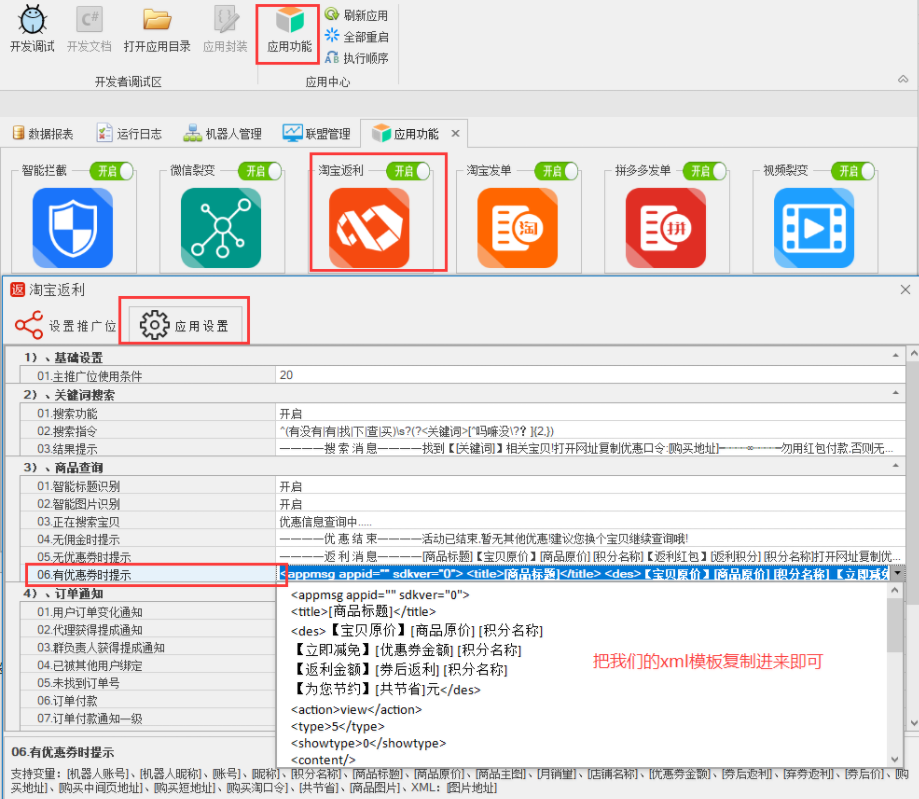
演示
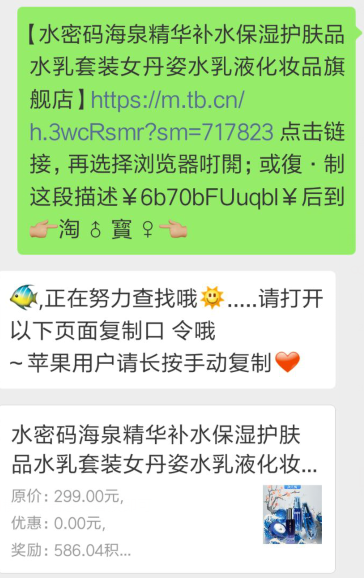
二、淘宝无优惠卷提示
①xml模板
<appmsg appid="" sdkver="0"><title>宝贝价格:[商品原价]元 约返:[返利积分]元</title><des>[商品标题]</des><action>view</action><type>5</type><showtype>0</showtype><content></content><url>[购买中间页地址]</url><dataurl></dataurl><lowurl></lowurl><lowdataurl></lowdataurl><recorditem><![CDATA[]]></recorditem><thumburl>[图片地址]</thumburl><messageaction></messageaction><extinfo></extinfo><sourceusername></sourceusername><sourcedisplayname></sourcedisplayname><commenturl></commenturl><appattach><totallen>0</totallen><attachid></attachid><emoticonmd5></emoticonmd5><fileext></fileext><aeskey></aeskey></appattach></appmsg>
②打开淘宝返利插件,应用设置,商品查询,无优惠卷的提示,直接把xml模板复制进去替换即可
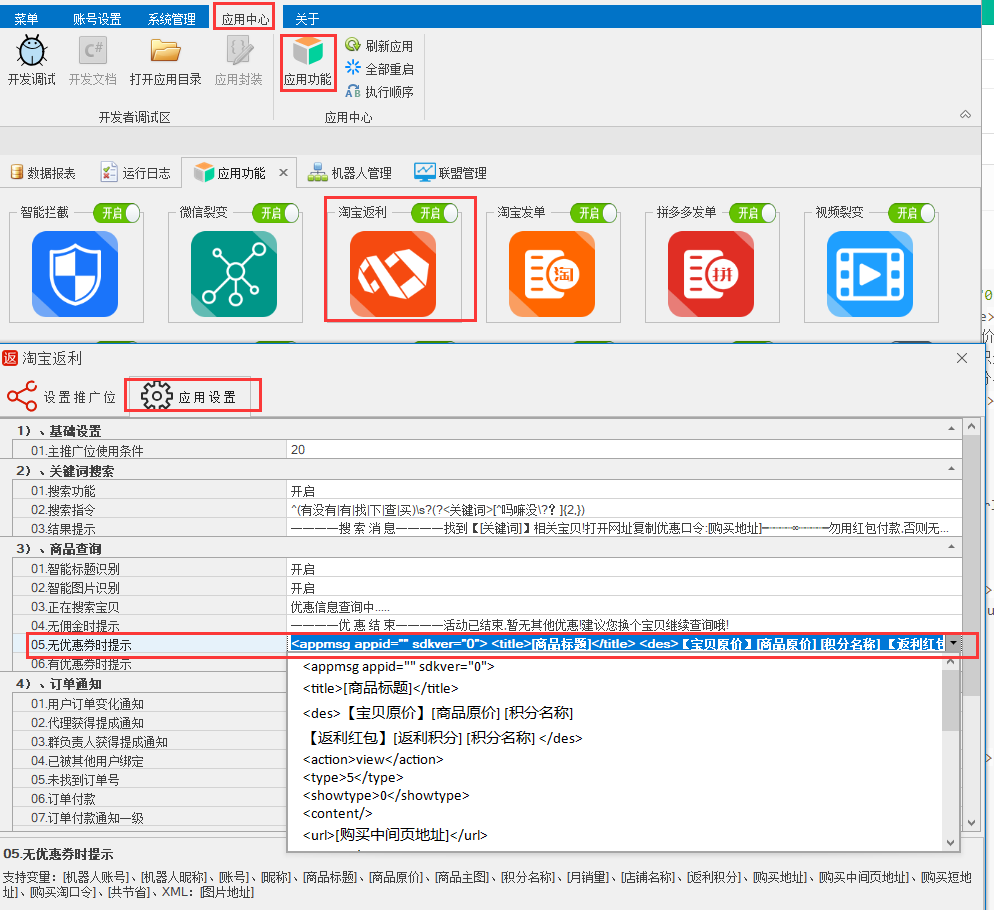 演示
演示
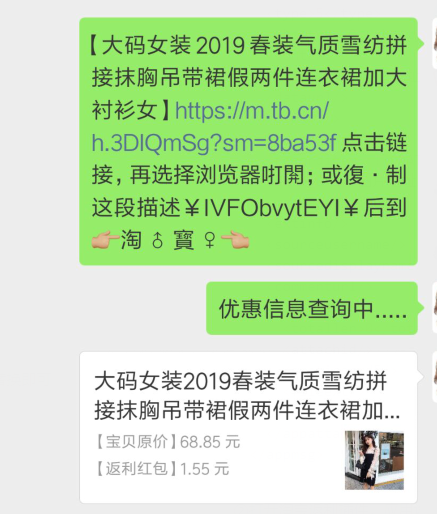
一、拼多多有优惠券提示
①xml模板
<appmsg appid="" sdkver="0"><title>付款价:[券后拼团价],优惠券:[优惠券金额],约返:[拼团返利]</title><des>[商品标题]</des><action>view</action><type>5</type><showtype>0</showtype><content></content><url>[拼团地址]</url><dataurl></dataurl><lowurl></lowurl><lowdataurl></lowdataurl><recorditem><![CDATA[]]></recorditem><thumburl>[图片地址]</thumburl><messageaction></messageaction><extinfo></extinfo><sourceusername></sourceusername><sourcedisplayname></sourcedisplayname><commenturl></commenturl><appattach><totallen>0</totallen><attachid></attachid><emoticonmd5></emoticonmd5><fileext></fileext><aeskey></aeskey></appattach></appmsg>
②打开拼多多返利插件,应用设置,商品查询,有优惠卷提示,直接把xml模板复制进去粘贴即可

二、拼多多无优惠券提示
①xml模板
<appmsg appid="" sdkver="0"><title>付款价:[商品拼团价] 返利:[拼团返利] 点我优惠下单</title><des>[商品标题]</des><action>view</action><type>5</type><showtype>0</showtype><content></content><url>[拼团地址]</url><dataurl></dataurl><lowurl></lowurl><lowdataurl></lowdataurl><recorditem><![CDATA[]]></recorditem><thumburl>[图片地址]</thumburl><messageaction></messageaction><extinfo></extinfo><sourceusername></sourceusername><sourcedisplayname></sourcedisplayname><commenturl></commenturl><appattach><totallen>0</totallen><attachid></attachid><emoticonmd5></emoticonmd5><fileext></fileext><aeskey></aeskey></appattach></appmsg>
②打开拼多多返利插件,应用设置,商品查询,无优惠卷提示,直接把xml模板复制进去粘贴即可

一、京东有优惠券提示
<appmsg appid="" sdkver="0"><title>付款价:[券后价]元 优惠券:[优惠券金额]元 返红包:[券后返利]元</title><des>[商品标题]</des><action>view</action><type>5</type><showtype>0</showtype><content></content><url>[购买地址]</url><dataurl></dataurl><lowurl></lowurl><lowdataurl></lowdataurl><recorditem><![CDATA[]]></recorditem><thumburl>[图片地址]</thumburl><messageaction></messageaction><extinfo></extinfo><sourceusername></sourceusername><sourcedisplayname></sourcedisplayname><commenturl></commenturl><appattach><totallen>0</totallen><attachid></attachid><emoticonmd5></emoticonmd5><fileext></fileext><aeskey></aeskey></appattach></appmsg>
二、京东无优惠券提示
<appmsg appid="" sdkver="0"><title>【付款价】[商品原价]元 【优惠券】0元 节省:[返利积分]元</title><des>[商品标题]</des><action>view</action><type>5</type><showtype>0</showtype><content></content><url>[购买地址]</url><dataurl></dataurl><lowurl></lowurl><lowdataurl></lowdataurl><recorditem><![CDATA[]]></recorditem><thumburl>[图片地址]</thumburl><messageaction></messageaction><extinfo></extinfo><sourceusername></sourceusername><sourcedisplayname></sourcedisplayname><commenturl></commenturl><appattach><totallen>0</totallen><attachid></attachid><emoticonmd5></emoticonmd5><fileext></fileext><aeskey></aeskey></appattach></appmsg>
